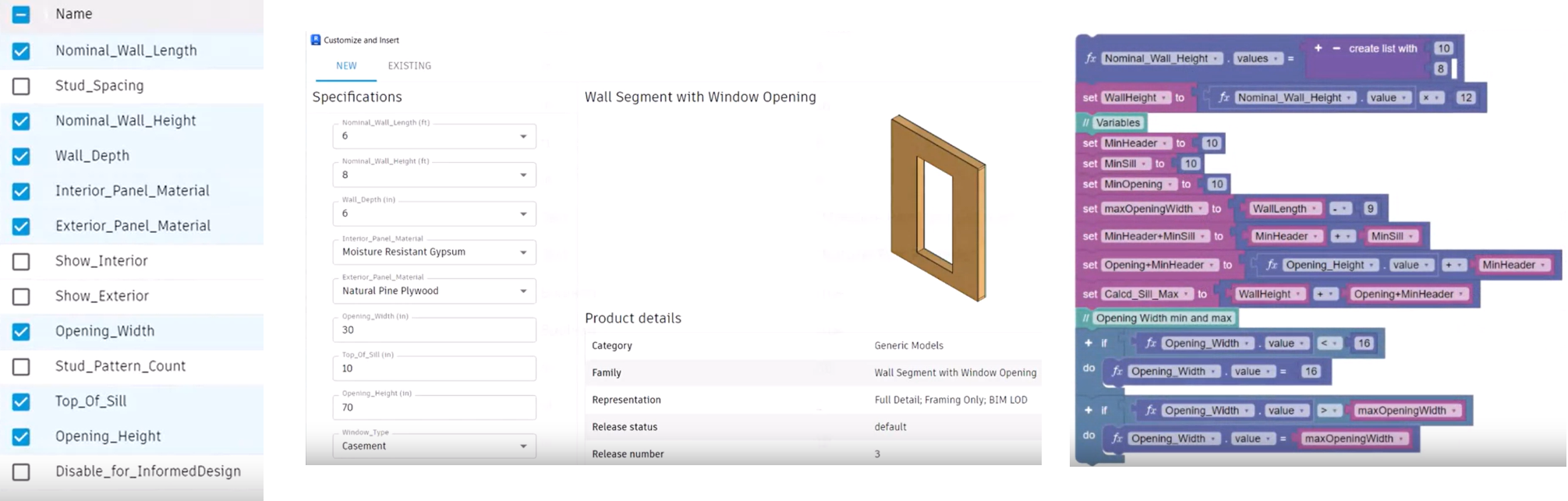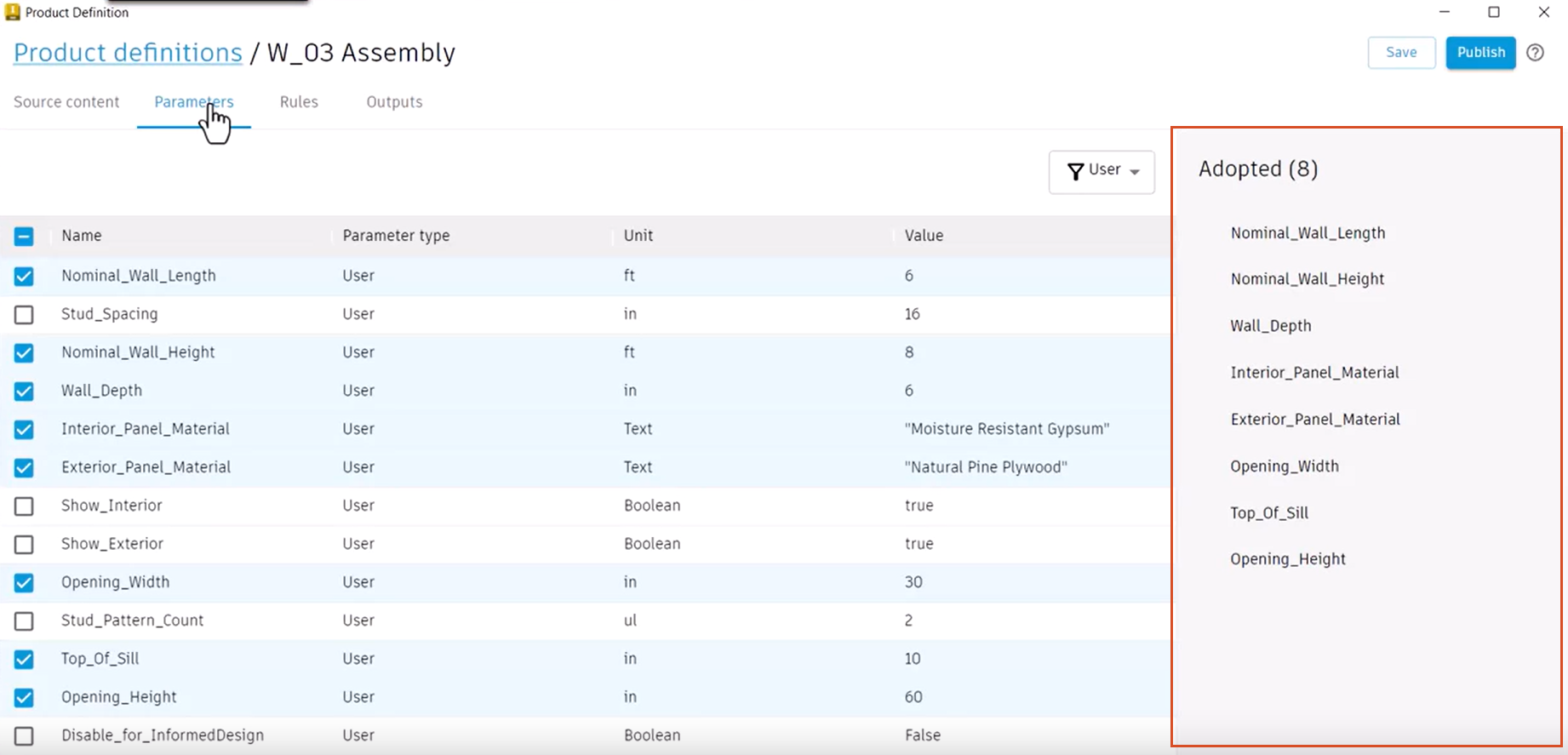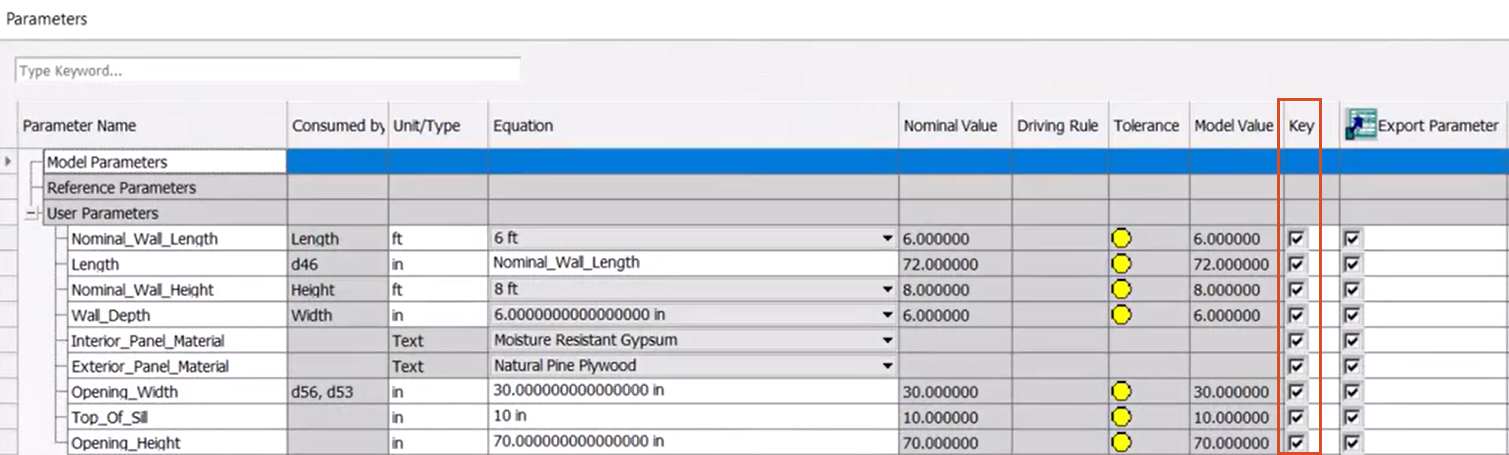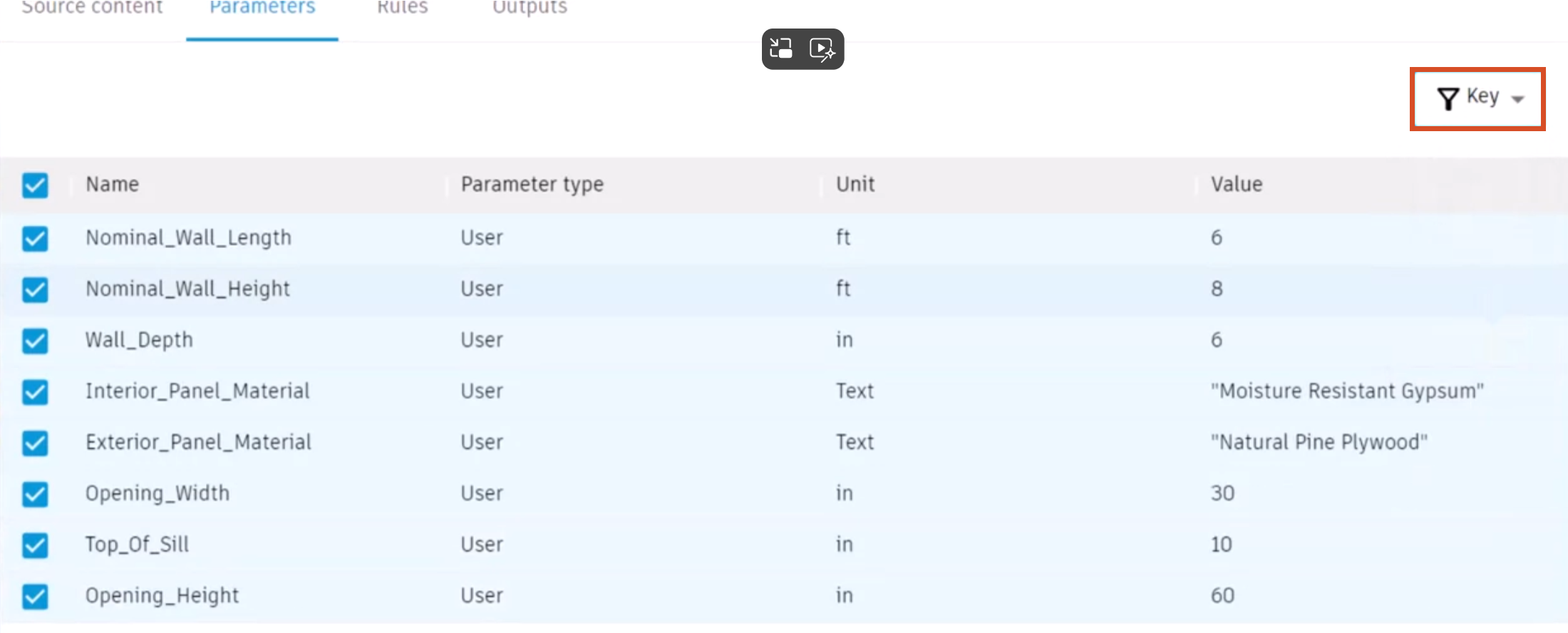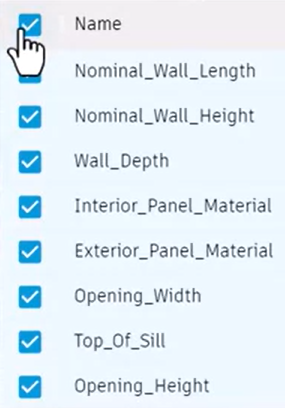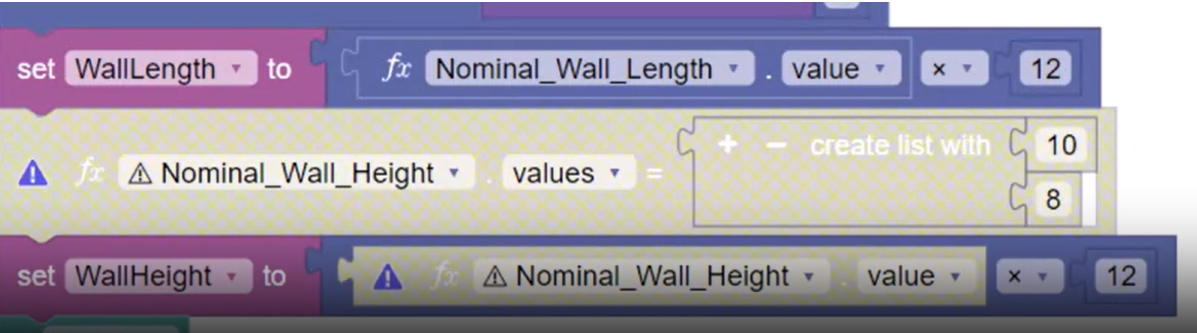Informed Design for Inventor - parameter adoption
Learn how parameters from a configurable Inventor model can be adopted into the Informed Design product definition, to be used as the basis for input rules.
Step-by-step guide
It is important to understand the reasons and methods for adopting Inventor parameters in Informed Design product definitions:
- Adopted parameters define inputs on the product form for variant generation in Revit.
- These parameters are used in formulas and rules, via code blocks, to ensure that only valid manufacturable variants are produced.
To adopt a parameter in the Informed Design product definition:
- Click the Parameters tab.
- Select the checkbox next to each desired parameter.
Selected parameters are added to the list of Adopted parameters in the order in which they are selected.
As a best practice, before creating a product definition, set all Inventor parameters that are candidates for adoption as Key parameters in Inventor.
This allows you to filter the list of parameters in Informed Design.
- On the Parameters tab, expand the Filter drop-down and select Key.
- To adopt all parameters in the list according to the current filter setting, select the checkbox to the left of the Name column header.
- To rearrange a parameter after adoption, next to its name, click on the dotted icon, then drag and drop the parameter to reorder it within the list.
As a best practice, create Inventor parameters intended for adoption prior to creating a product definition. However, parameters can be added or removed from the list at any time.
When adding or removing parameters from the Adopted list, be aware of the following:
- Adding parameters will automatically add a corresponding input to the existing form.
- Added parameters can be referenced in the code block rules.
- Removing parameters automatically deactivates code blocks that directly reference that parameter.
- If a parameter is readopted, the referencing code blocks are automatically reactivated.
- Removing a parameter removes the corresponding input from the form.
Also note that if a parameter is deleted or renamed within Inventor after creating the product definition, it is removed from the Adopted parameters list, which, in turn, deactivates it within the code blocks and the Form.
As a best practice, create and finalize the names of all required parameters in the Inventor base model before adopting them into a product definition.
Additionally, name the Inventor parameters clearly and concisely to clarify the inputs on the form and in the related code block rules.
In summary, it is best to create clearly named key Inventor parameters, which can be adopted into product definitions to populate the input form in Revit, and for use with input rule generation in code blocks.