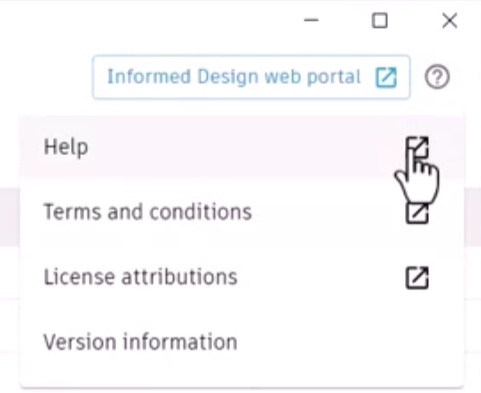& Construction

Integrated BIM tools, including Revit, AutoCAD, and Civil 3D
& Manufacturing

Professional CAD/CAM tools built on Inventor and AutoCAD
Learn about using the Informed Design add-in for Inventor.
The Autodesk Informed Design add-in for Inventor allows product manufacturers to publish their product designs for Revit Designers to use within their design models.
Informed Design facilitates authoring and publishing parametric Inventor model data. This involves creating predefined content with applied product rule sets, and publishing a product definition to the web application. Revit designers can then download and place this product definition directly into a model.
In this example, a staircase assembly that includes both defined parameters and iLogic is opened.

Note that it is helpful for Informed Design users to have experience with Inventor drawings, part modeling, and assembly creation, as well as an understanding of iLogic.
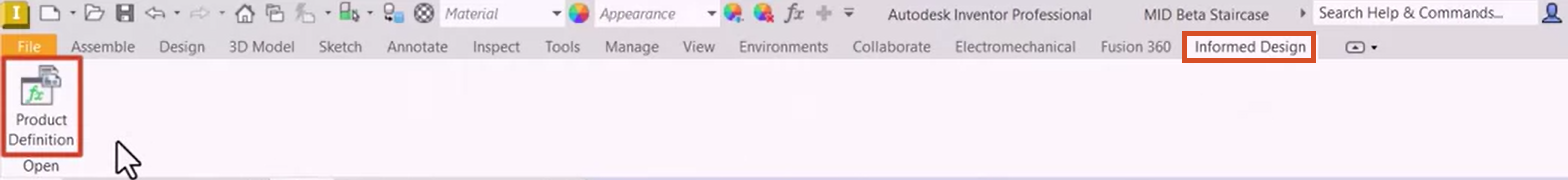
The Product definitions dialog box opens and provides access to newly created and existing or predefined product definitions.