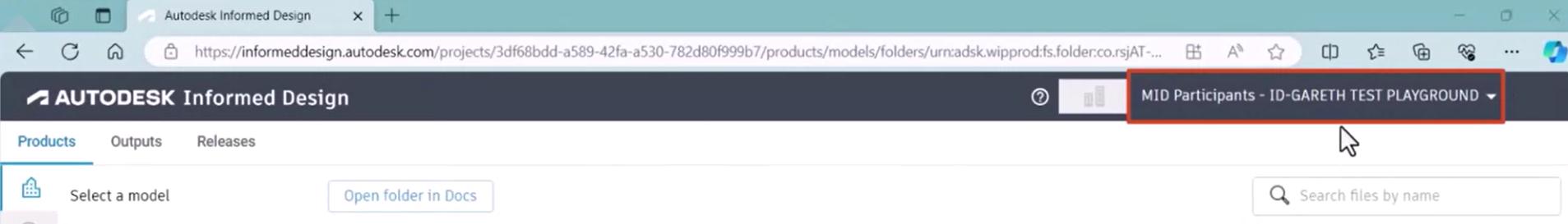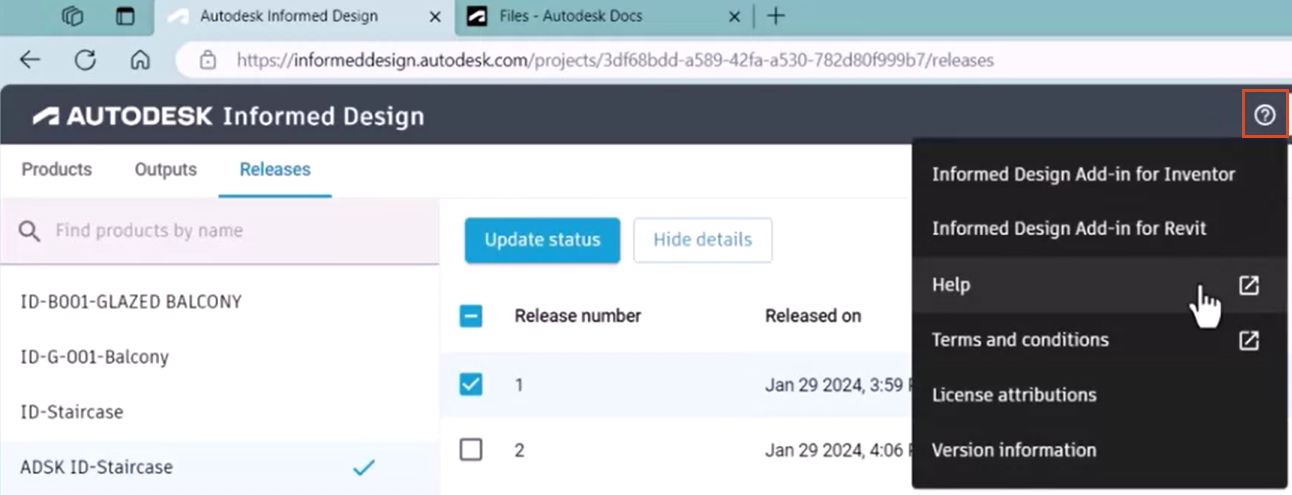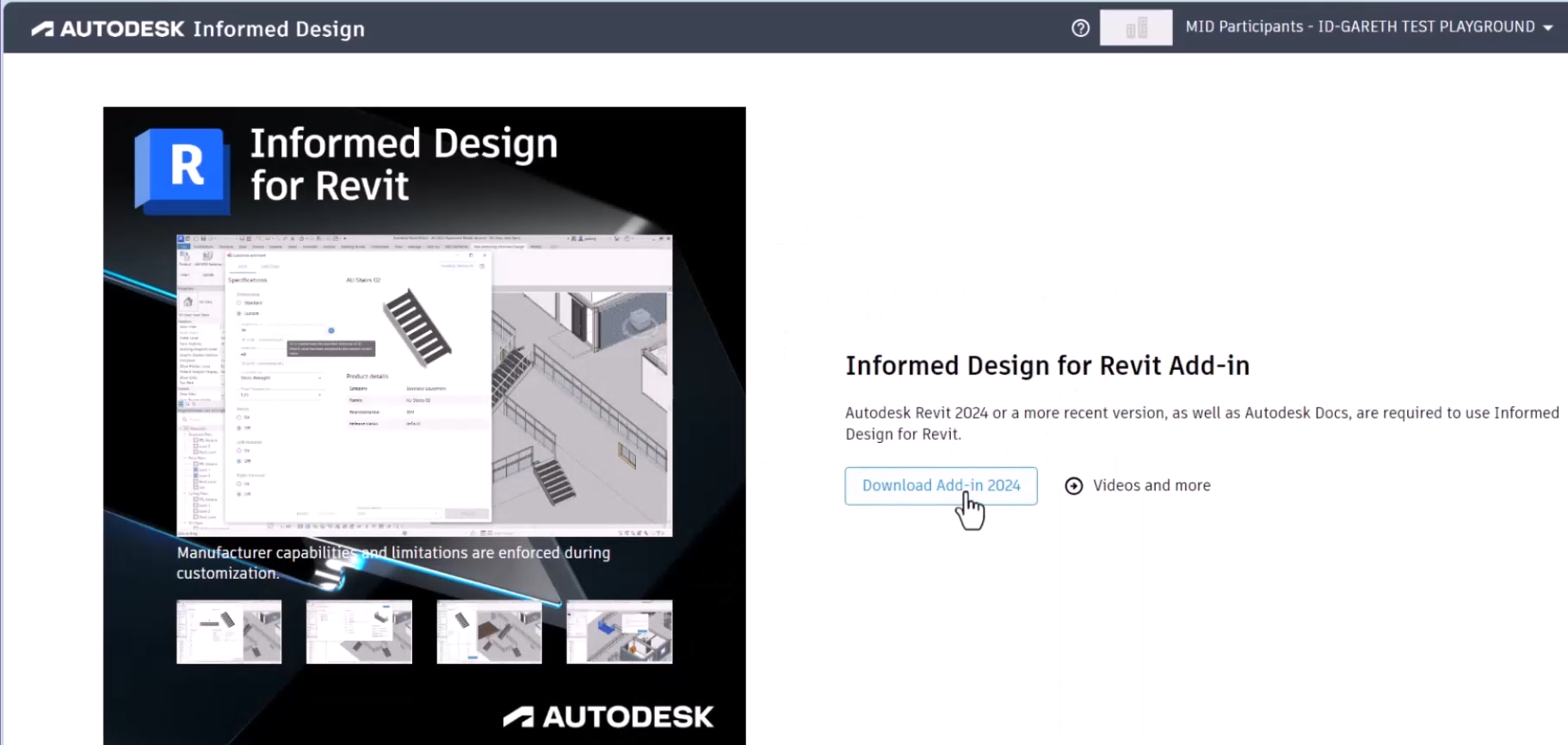About the Informed Design Web Application
Discover the advantage for using the Informed Design web app and how to access the web app resources.
Step-by-step guide
Using Informed Design, a designer can share Revit design models—with product definitions originally created in Inventor—to an Autodesk project.
Product manufacturers and engineers can then use the Informed Design web application to access, view, and review models, generate outputs, and control the status of product releases—without needing to access Inventor or Revit.
The Informed Design web app connects directly with Autodesk Docs to control permissions and generate product information.
- From the Informed Design web app header, use the project selector to navigate to the Autodesk Construction Cloud account and Docs project containing the desired model.
- To access more information or resources, click the question mark icon.
The drop-down provides access to Help, Terms and conditions, License attributions, and Version information.
- Select the Informed Design Add-in for Inventor or the Add-in for Revit to open the download page, where the latest version can be installed, if needed.