Module
30 min.
Model coordination setup and automated clash review in Autodesk Construction Cloud
Module overview
Before you can review models for clashes in the Autodesk Construction Cloud, you must set up the coordination space. This module teaches you how to properly set up the project coordination space and review clashes against multiple project models simultaneously. You will also learn how to address the clash issues, once they are found.
This module takes approximately 30 minutes to complete. By the end of the module, you should be able to:
- Create coordination spaces
- Review active clashes
- Address clash issues
Before you start
- Please make sure you have the BIM Collaborate software loaded and installed.
- If you have technical difficulties, please reach out to product support.
About the Author
This module was created by Deepak Maini.
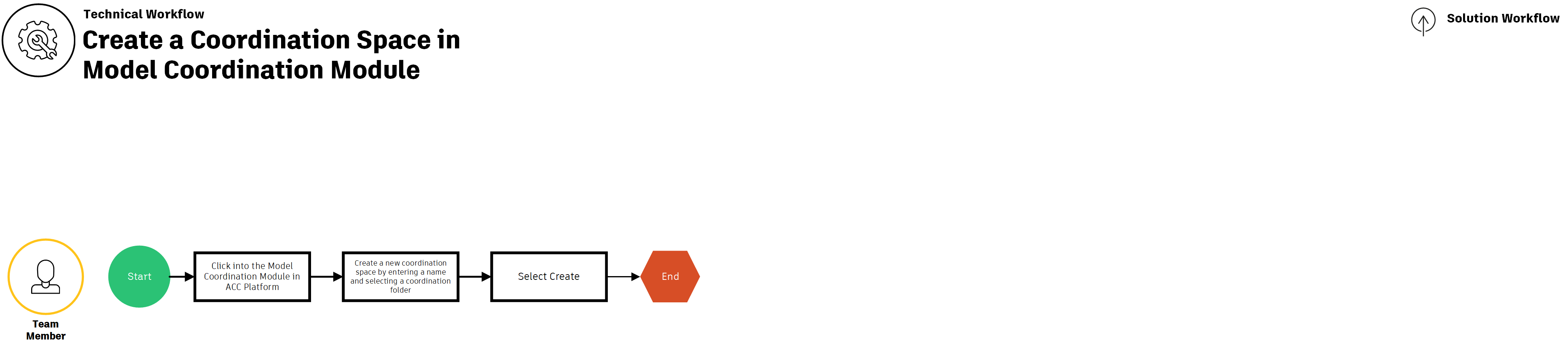
Module downloads
These downloadable resources will be used to complete units in this module: