Understand collections and products
Learn about the Autodesk industry collections and individual products.
Understanding the Autodesk Industry Collections and Individual Autodesk Software Products
It is essential to become familiar with Autodesk products to know how they relate to your users and their software requirements. A primary admin should also be familiar with the available industry collections and the software that comes with them.
Autodesk Products
You can review your company’s software in the Products and Services section of Autodesk Account (manage.autodesk.com).
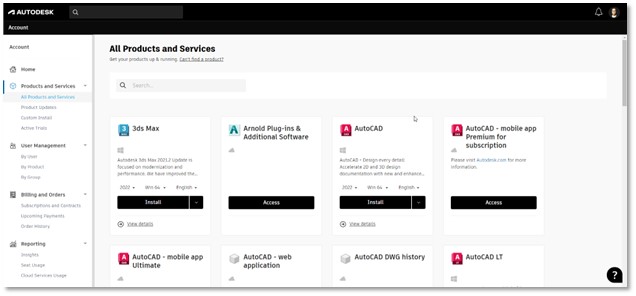
On the All Products and Services page, you will see all individual products and any products that belong to an industry collection.
To view the available details for an Autodesk product, click View details under the software name, as shown below.
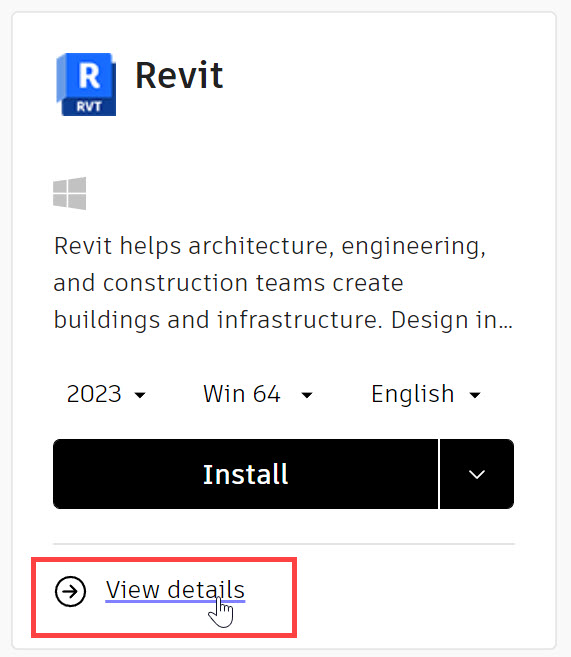
More details for the software display, such as the current version plus three versions back, additional content available for download, license details, subscription information, and product assignment.
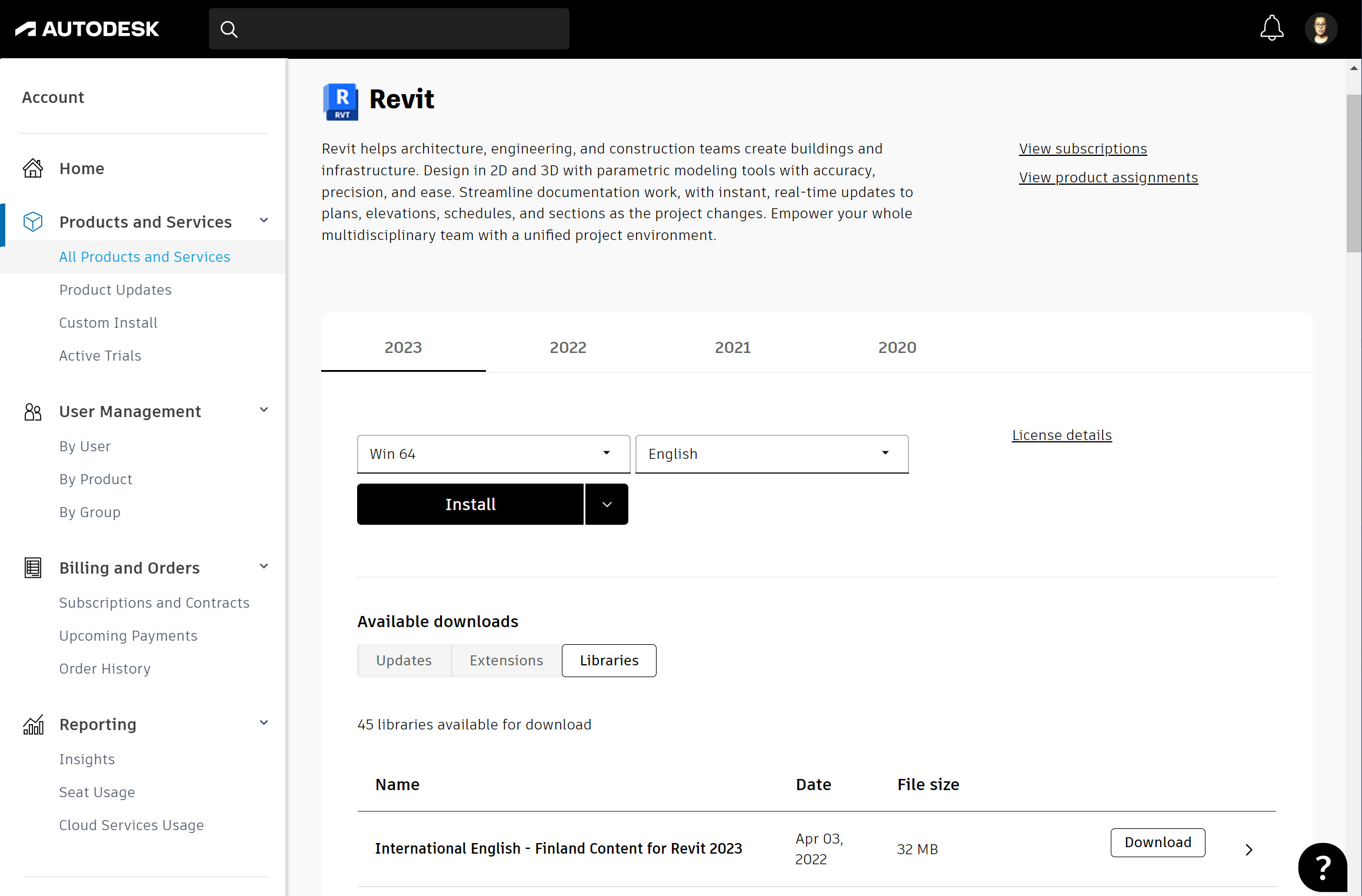
Industry Collections
Information about the different industry collections, including a list of the included software for each and their descriptions, can be found at https://www.autodesk.com/collections.
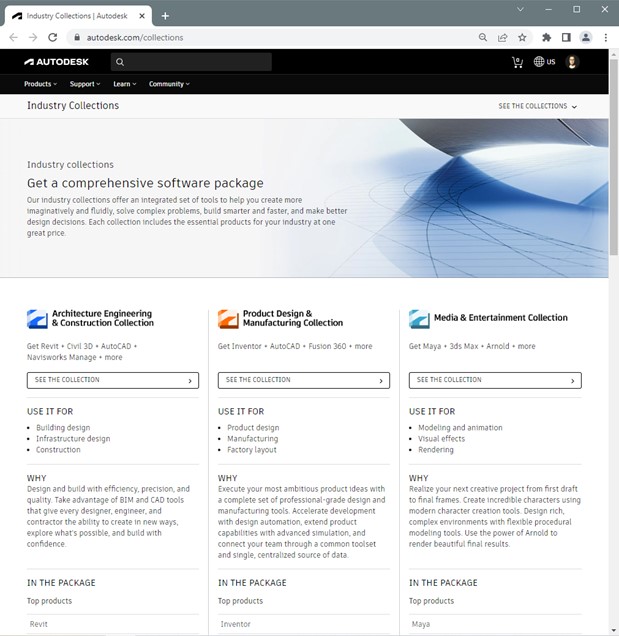
On the Industry Collections webpage, scroll to the IN THE PACKAGE section to view which products are included. You can click on any of the included software titles to learn more about it, including a software overview, short pre-recorded overview videos, system requirements, and comparisons to similar software, as shown below with the Revit product page.
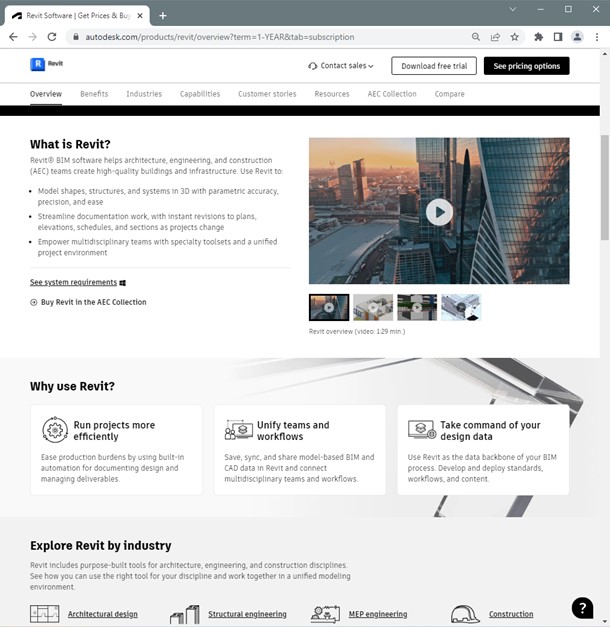
Alternatively, on the main Autodesk website (https://www.autodesk.com/), you can expand the Products menu to view each of the industry collections and the top products available in them, or review other available products by clicking View all products.
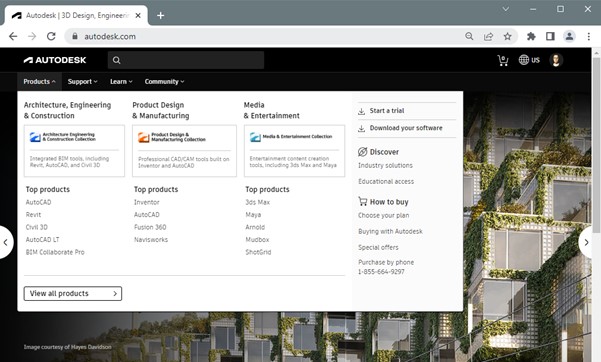
Becoming familiar with the Autodesk software allows you to be more effective in managing your company’s software with your users’ needs.