Introducing Pressure Zone Management
Describe how the Pressure Zone Manager allows users to delineate pressure zone boundaries based on hydraulic elements in the model.
Step-by-step:
InfoWater Pro's Pressure Zone Manager, or PZM, is a tool to interactively define, verify, and color-code each pressure zone in a water distribution system model. The PZM accelerates hydraulic diagram designs of existing and proposed pressure zones and helps ensure accuracy on projects that feature frequent updates and revisions. Pressure zone boundaries are based on hydraulic elements in the model, such as pumps, valves, and closed pipes.
To open the Pressure Zone Manager:
- On the ribbon, InfoWater Pro tab, Project panel, click App Manager.
- Select PZM.
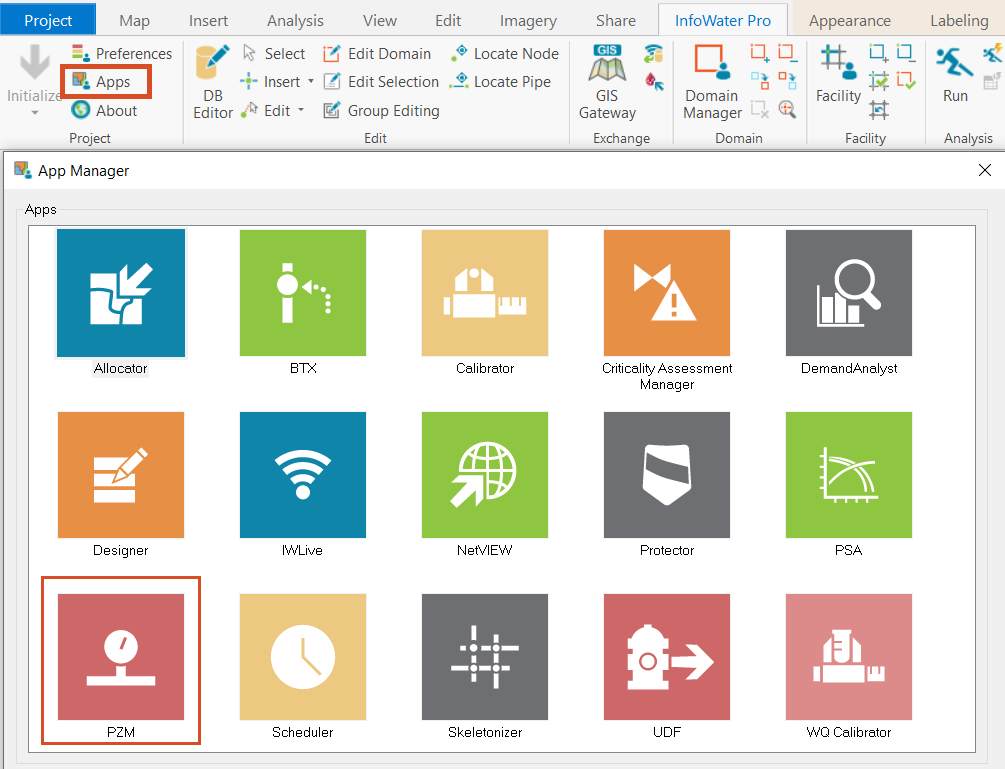
- In the Pressure Zone Manager, click New.
The Pressure Zone Wizard guides you through the steps to set up the analysis procedure:
- Step 1 - Define Trace Area: specify the area for the analysis, either the entire model or a subset of the model can be used for zone boundary analysis.
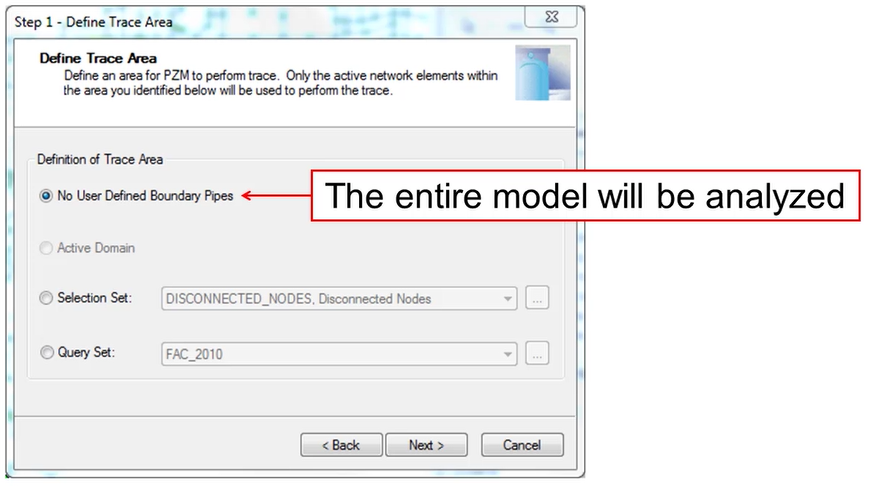
- Step 2 – Designate Intra-Zone Elements: add rows as necessary to ignore specified elements as boundary elements, such as valves, tanks, reservoirs, pumps, or closed pipes during the trace analysis.
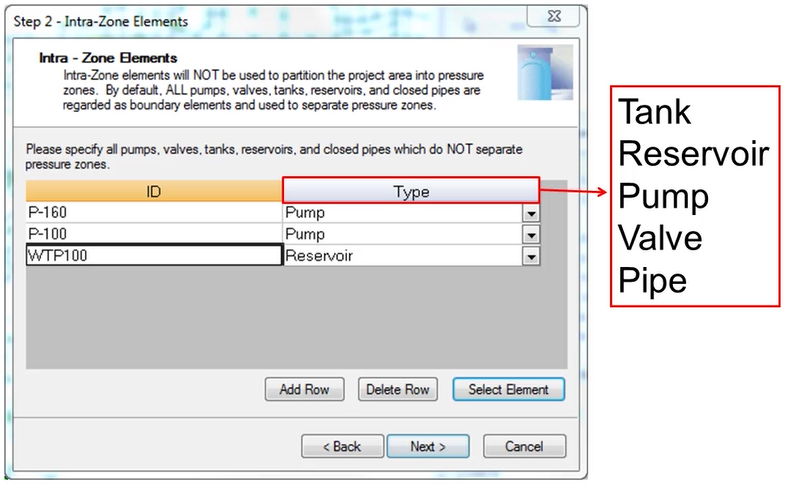
- Step 3 – Specify Boundary Elements: list pipes in this table that will act as boundary elements during the trace analysis. This can be useful to define a pressure zone by political or geographic boundaries, rather than by pressure considerations alone.
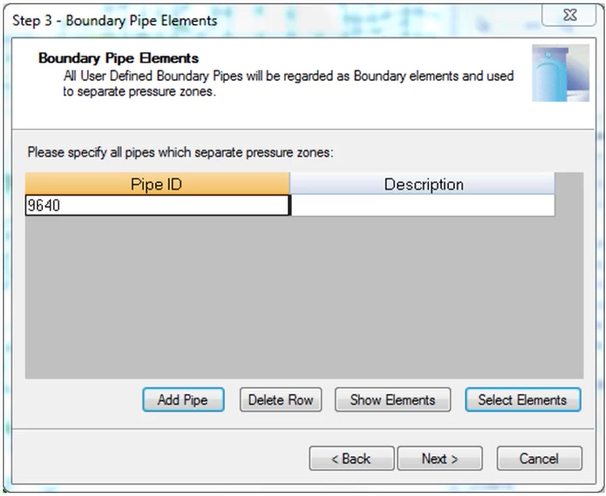
- Step 4 – Customize Zone Information: assign names and descriptions to pressure zones. If this feature is not used, then the Pressure Zone Manager names pressure zones by default as PZM1, PZM2, etc.

- Pressure Zone Identification and Analysis: click Run to start the pressure zone trace analysis. As each zone is analyzed, the Zone ID is displayed, as well as the status of the trace operation.
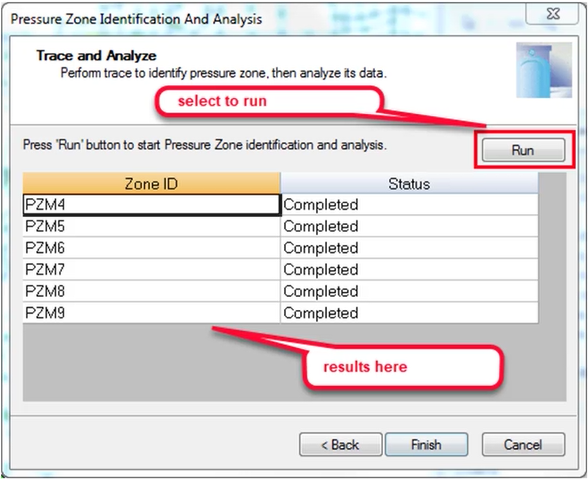
- Upon completion of the analysis, click Finish.
From the Pressure Zone Manager, review details for each pressure zone:
- Click the ID field for any pressure zone.
- Click Show Zone to display the color-coded zone in the map.
Information about the zone appears in the PZM, such as total inflow, outflow, nodes, and pipe length in the zone.
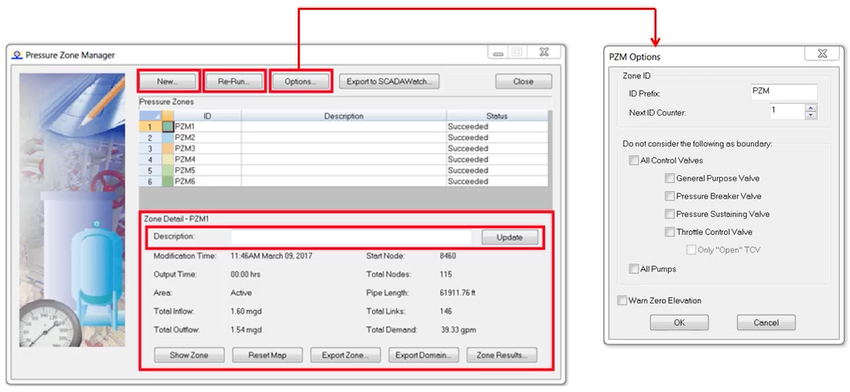
For more detailed reports, click Zone Results.

This Pressure Zone Results report includes:
- Hydraulic Profile Diagram: displays summary information and elements that feed the zone.
- Hydraulic Profile Schema: provides summary information, and inflow and outflow from each element feeding or leaving the zone.
- Zone Summary: provides a list of details for the selected pressure zone.
- Boundary Elements: displays all boundary elements associated with the selected pressure zone.
After analyzing the PZM results, you may want to make changes to the pressure zones, such as merging two zones into one. In this case, you can re-run the Pressure Zone Wizard and again define intra-zone elements for the PZM to ignore.
Export, save, and share PZM result data, within the Pressure Zone Results window:
- Create a PZM Summary to view and print summary data.
- Save Zone Data to a CSV or file.
- Export to DXF to export the Hydraulic Profile to a CAD drawing.
From the Pressure Zone Manager dialog box:
- Export Zone: create a Selection Set from the currently selected zone.
- Export Domain: add the currently selected zone to the Domain.
- Export to Info360: add the currently selected data to Info360.