Design the new solutions to be considered
Any referenced datasets can be downloaded from "Module downloads" in the module overview.
Design new solutions to be considered - Exercise
Task 1: Transfer TSAs between existing proposals
- Create a TSA in a model. If you have a model with a TSA or several TSAs, skip to the next step.
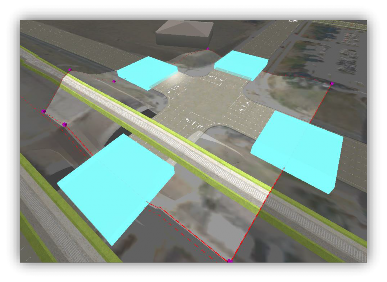
- Copy / add another model based on the previous one called TSA01.
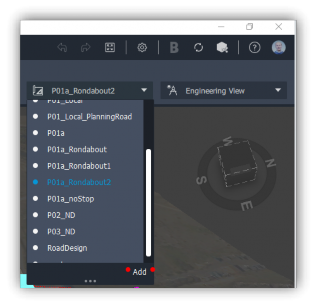
- Create an empty model with the same area than the point 1 one called EMPTY01.
- Go to the Proposals option that is within the Manage tab on the main InfraWorks menu bar.
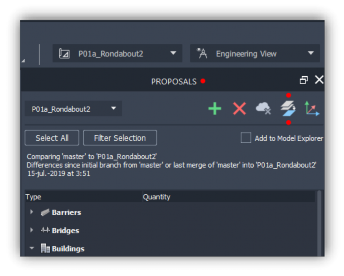
- Make sure EMPTY01 is the active proposal.
- Select the Merge Proposals option and choose TSA01 to copy/paste its TSAs (among other attributes) within the EMPTY01 proposal.