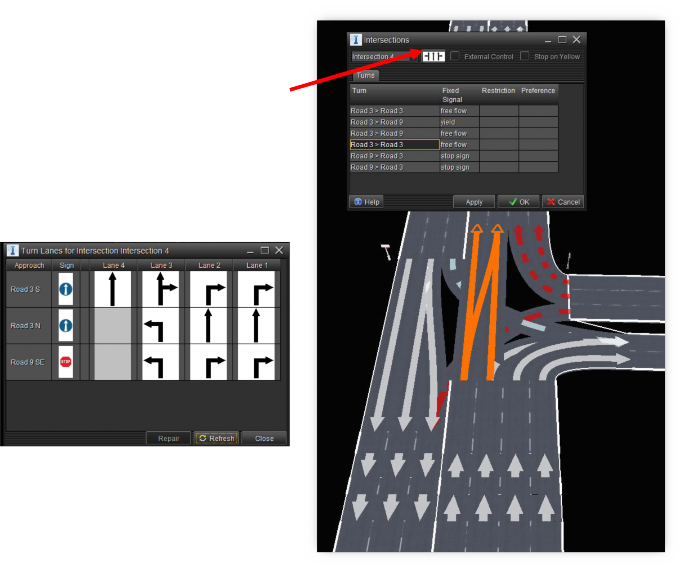Propose fit alternatives to existing networks
Any referenced datasets can be downloaded from "Module downloads" in the module overview.
Propose fit alternatives to existing networks - Exercise
Task 1: Edit traffic signs and lanes allowances
- Create the below (or a similar) T intersection within an InfraWorks model.
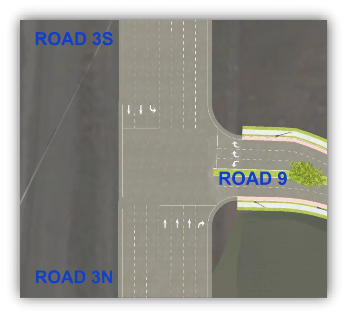
- Create a TSA using InfraWorks Traffic Simulation. Allow at least 100m from the intersection to the demand zones.
- Run a long morning simulation.
- Right-click on the canvas to open the Traffic Analyst Panel.
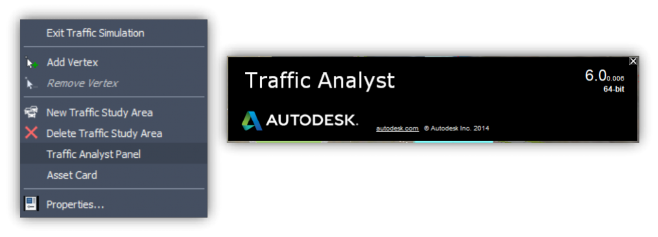
- Zoom and move the canvas to get a view that allows you to see the T intersection we are interested in.
- Go to the main menu bar and select Control, then Intersections.
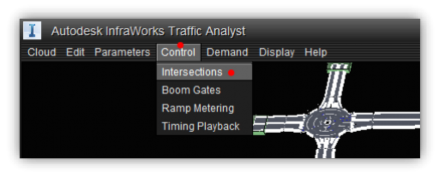
- Locate the T intersection within the menu of the Intersection's window.
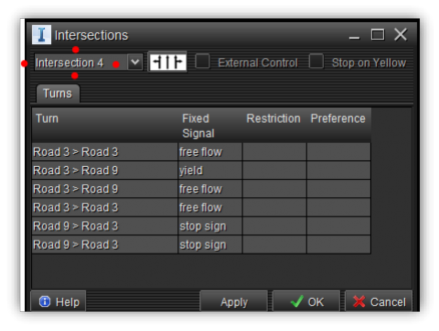
- Based on needs, select the fixed signal your intersection requires.
- Once the traffic preferences have been assigned to each combination, click on the turn lanes option.
- This menu allows you to set the direction every lane is taking when reaching the intersection.