Setup Model and Paths
Any referenced datasets can be downloaded from "Module downloads" in the module overview.
People Flow Toolkit Integration for Movement Simulation
2-Setup Model and Paths of Travel
Activity
- Launch Revit 2020 or 2021 and open the medical center sample RVT file provided with this course.
- Navigate to the “Working Ground Floor” floor plan view.
- Click the “Analyze” ribbon then click the “One Way Indicator” tool.
- Place indicators over the doors at the following locations:
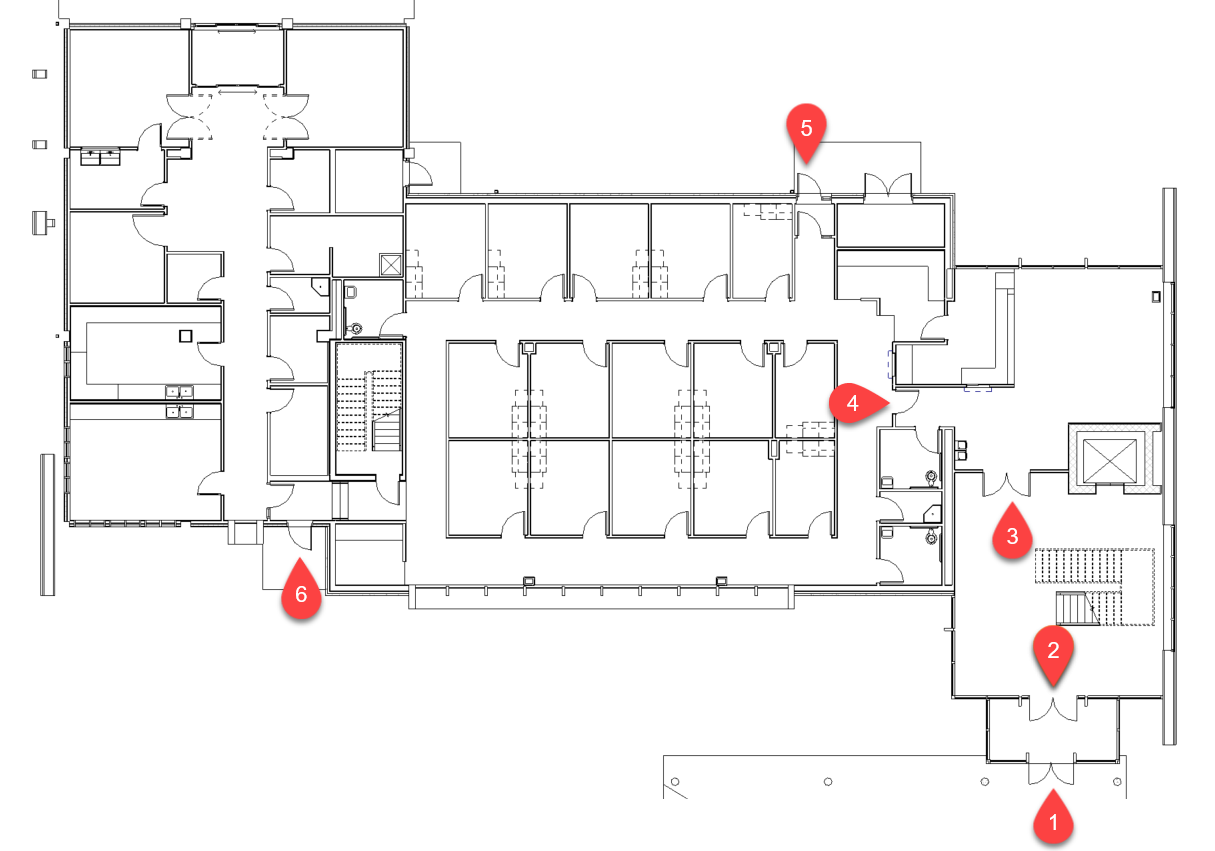
- Use the space bar to rotate the indicator instances before placing them.
- Be sure to adjust the extents of the indicators so they align with the door openings.
- Next, click the “Multiple Paths” tool and define a path from the front entrance (point “A”) to an exam room (point “B”) as shown below:
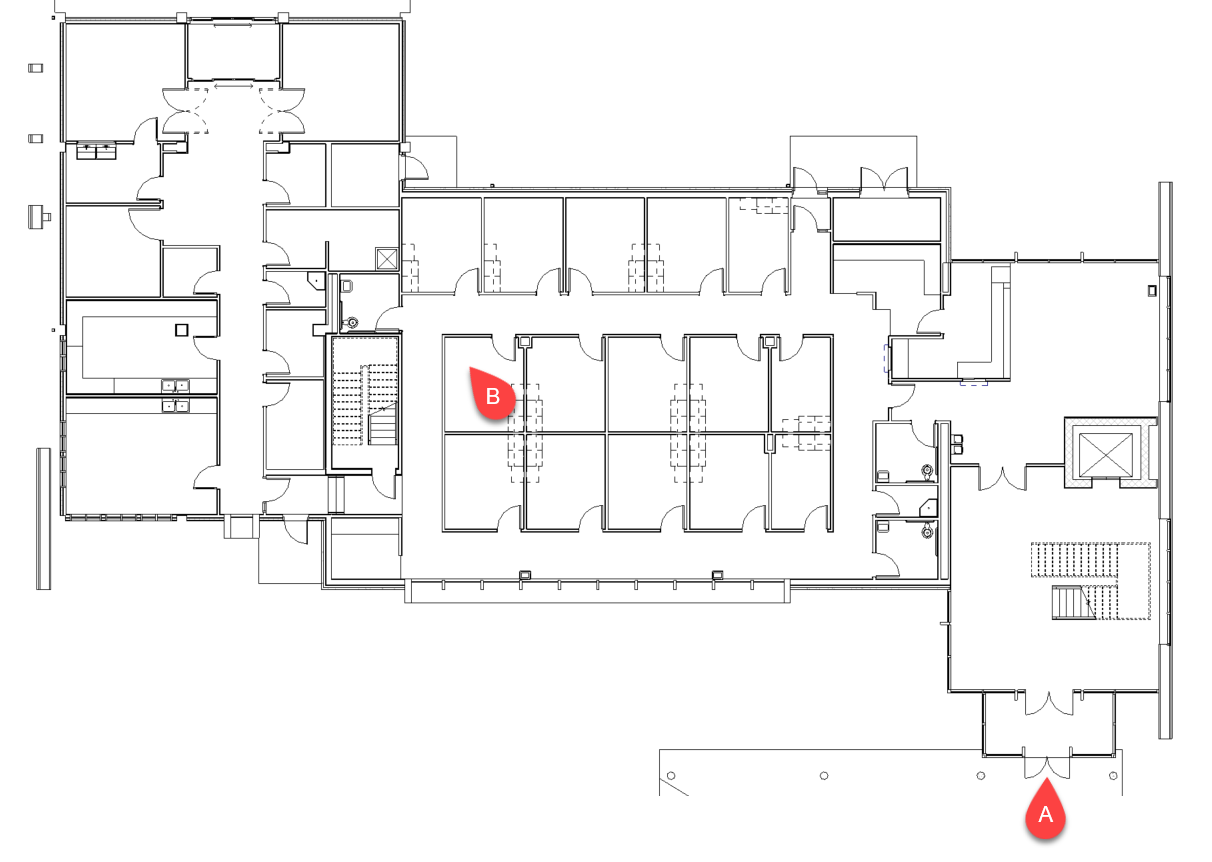
- Determine which path best accommodates travel through the building. Delete the other path(s).
- Save your file.