Creating a rebar schedule
Any referenced datasets can be downloaded from "Module downloads" in the module overview.
Create schedules - Exercise
- Open Revit then the file MEDICAL CENTER PARKING GARAGE.RVT (or open any Revit project you are working in).
- In the View Tab, click on Schedules, then select Schedules/Quantities from the menu.
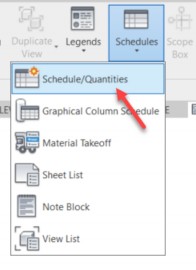
- Select Structural Rebar, as shown below.
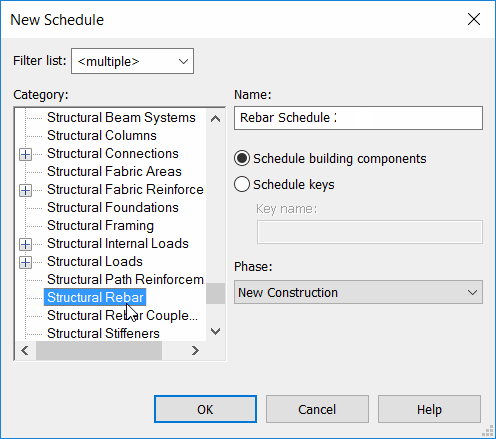
- Click OK.
- Add the values, as shown below.
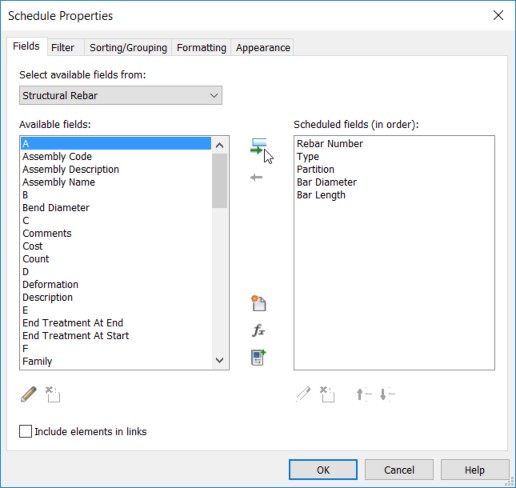
- Go to the Sorting/Grouping tab.
- Sort by Partition.
- Check on Footer.
- At the bottom, make sure Grand Totals is selected.
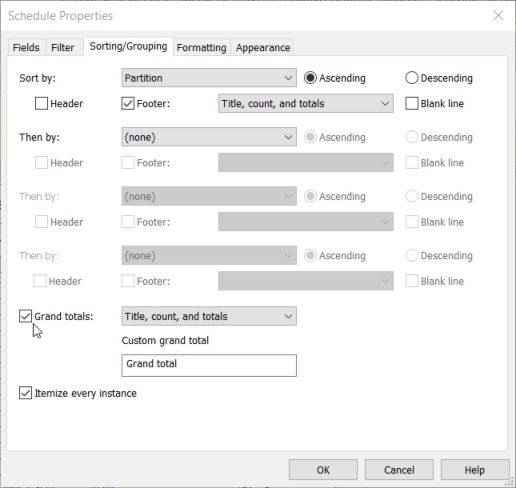
- Go to the Formatting tab.
- Select the Bar Length parameter.
- Select Calculate totals from the Field Formatting area.
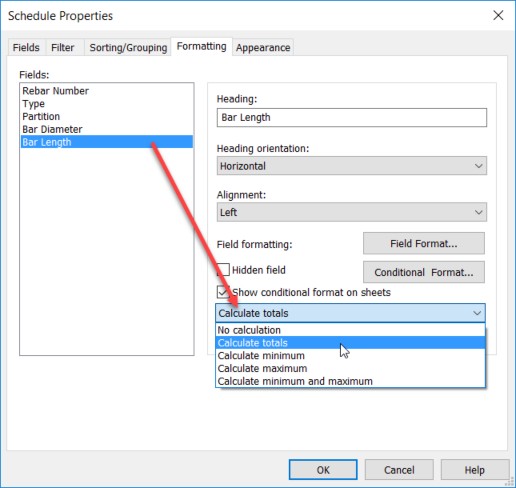
- Click OK.