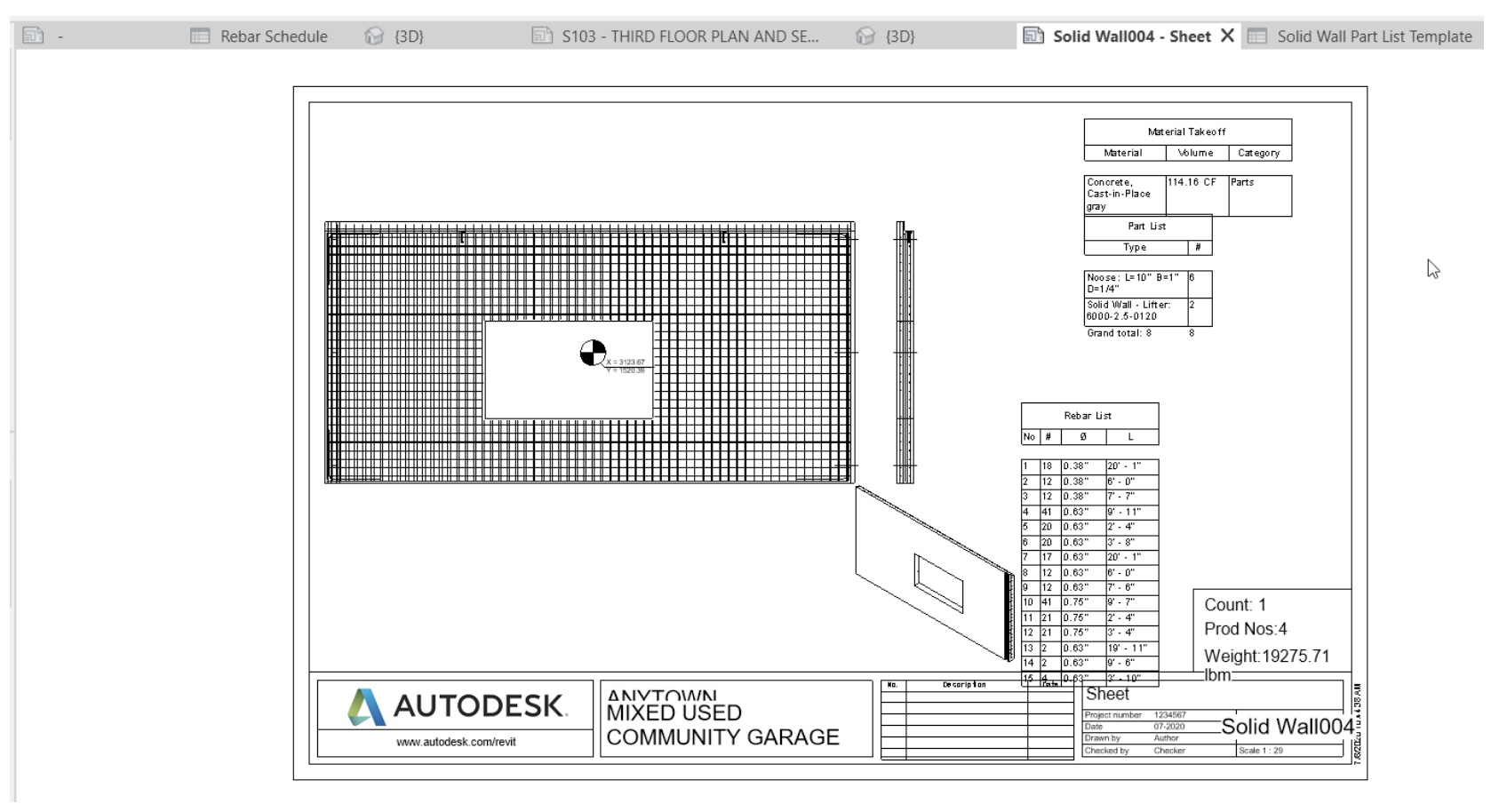Creating prefabrication shop drawings
Any referenced datasets can be downloaded from "Module downloads" in the module overview.
Create shop drawings - Exercise
We can now add rebar and create shop drawings.
- Open Revit, then the file MEDICAL CENTER PARKING GARAGE.RVT (or open any Revit project you are working in).
- Go to a 3D view.
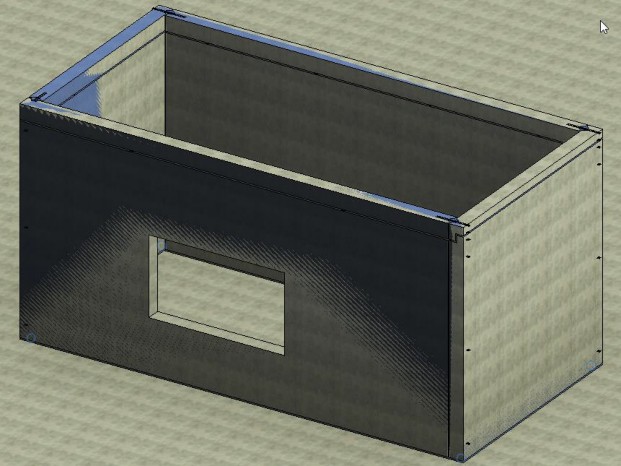
- Select the wall with the opening.
- Click the Reinforcement button on the Precast tab.
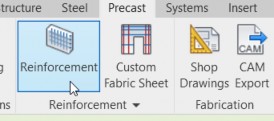
- For the reinforcement, use Rebar Two Layers and Corner Bars.
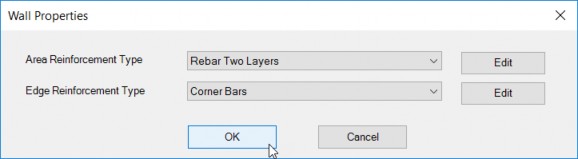
- Click OK.
- Select the same wall and click the Shop Drawings button.
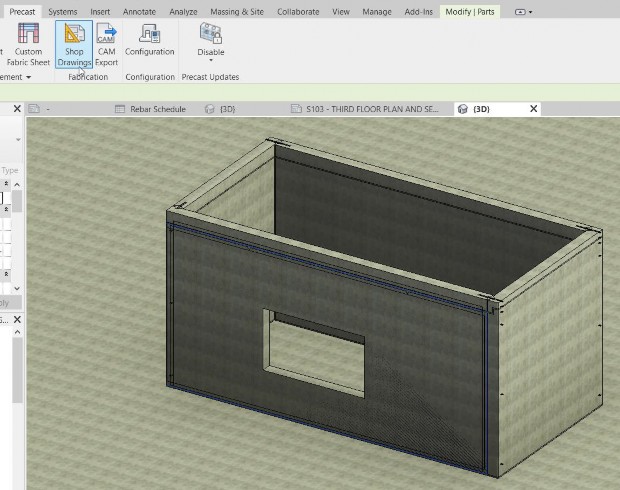
- Go to the sheet that has now assembled all the views this just created.