Run a simulation flow
Any referenced datasets can be downloaded from "Module downloads" in the module overview.
Run a simulation flow on your model - Exercise
Task 1: Convert planning roads into component roads, adjust an intersection, and create a traffic study area
- Outline a planning road over the existing road proposed through the new development area.
- Right-click on the planning road and select Drape Feature.
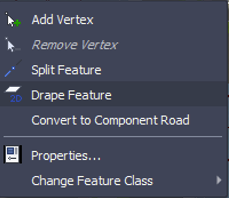
- Delete the original road.
- Right click on the planning road and select Convert to Component Road.
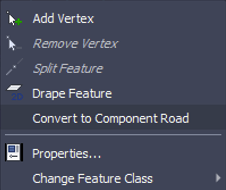
- Grab the end of road vertices at both ends and pull them till the centreline of the crossing road (that should be a component road).
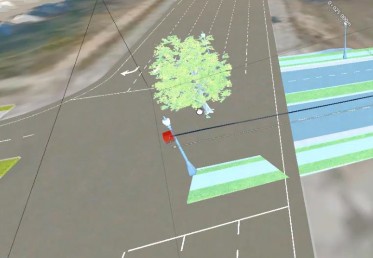
- Select InfraWorks Analyze tab > Traffic Simulation.
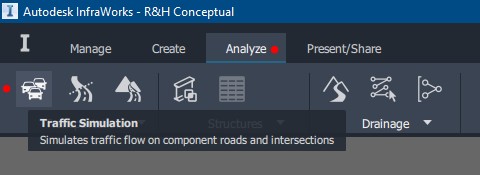
- Draw your traffic study area containing an intersection and 2 different component Roads.
- Run a quick simulation.
- Change the Results Volumes option to Per Lane and check the Per Approach option.
- Set the Delay Threshold to 5 Seconds and check what happens to the Traffic Bars.