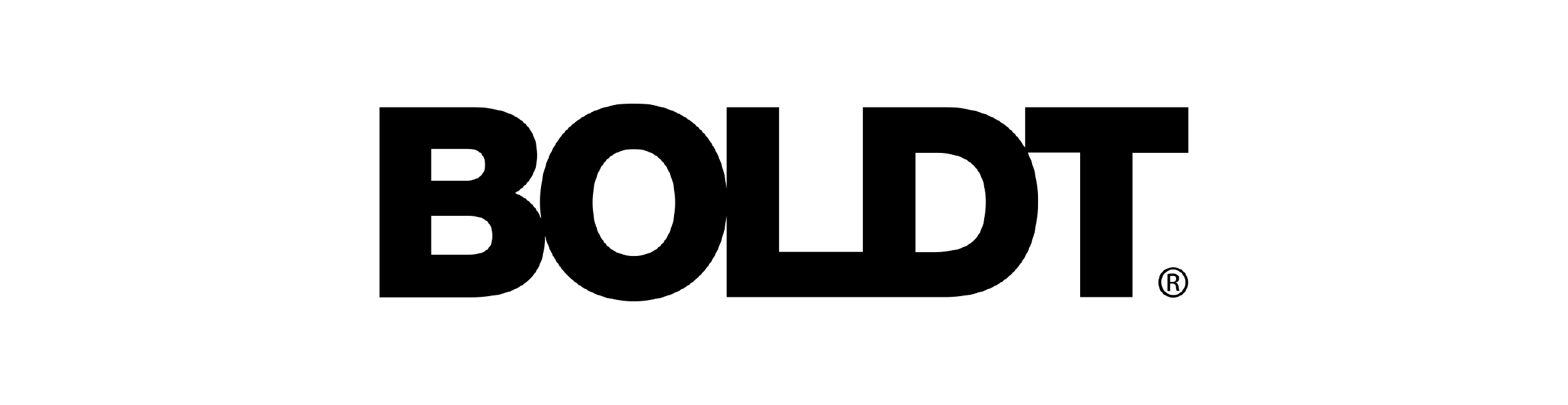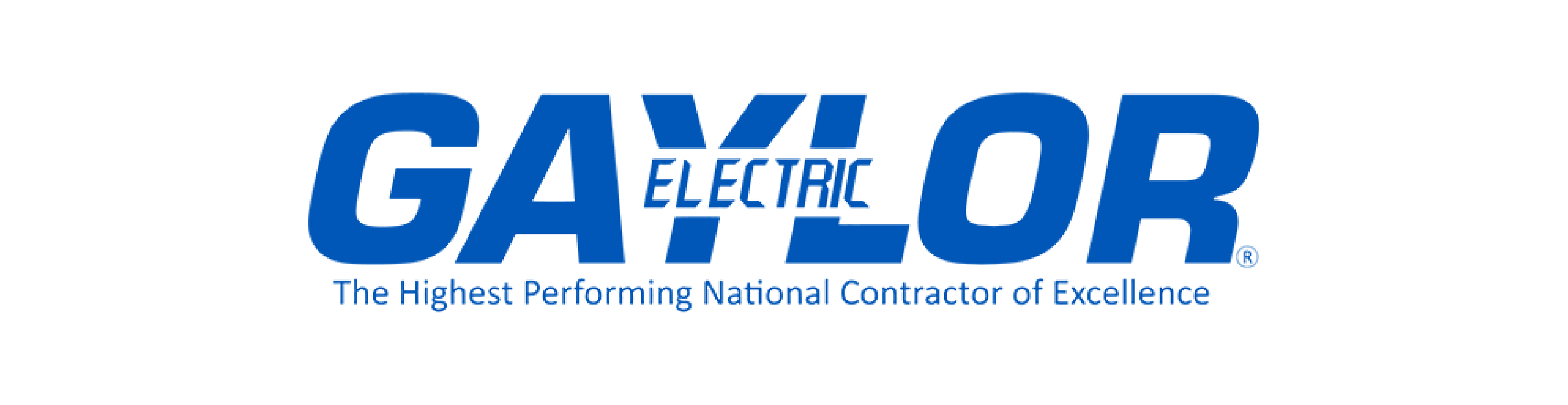& Construction

Integrated BIM tools, including Revit, AutoCAD, and Civil 3D
& Manufacturing

Professional CAD/CAM tools built on Inventor and AutoCAD
—HANNU LINDBERG, Construction Technology Corporate Services, DPR Construction
Autodesk Construction Cloud provides the tools to seamlessly connect teams, data, and workflows throughout every phase of a building project’s lifecycle – from initial design and planning through construction and operations – all with an intuitive, user-friendly interface.
Learn with Autodesk Build, Takeoff, BIM Collaborate and Docs. Collaborate securely on construction projects from a single login.
Teaching and learning are made easy. Ensure plans and workflows are accurate and accessible in a common data environment.
Resolve issues in real time working from the latest sets. Seamlessly connect construction data into actionable information to improve accuracy of students’ team projects.
Transition effortlessly between 2D and 3D views for estimating and model coordination.
Autodesk Construction Cloud lets you easily view plans and models, add markups, and provide your feedback.
Easy to learn construction, estimating, model coordination and data management software.
Comprehensive construction management software solution that integrates into courses focusing on scheduling, project management, and field tracking tools to improve student collaboration.
Empowers students to easily generate automated 2D and 3D estimating quantification from a single comprehensive platform, improving collaboration and transparency.
Connects educators and student teams by managing the complete design collaboration and coordination workflow, design reviews, automating model coordination, and improving design quality and constructability.
Centralized document management solution that acts as a single source of truth connecting educators and students across the project lifecycle.
Learn new design methods that enrich collaborative work by co-authoring cloud hosted project models simultaneously in Revit or Civil 3D.
Enable students and educators to quickly create detailed and accurate draft submittal logs to easily publish to both Build and Docs.
Bring the latest tools and technologies from the construction field into your classroom to inspire your students with lessons that are grounded in real-life skills and scenarios. Available on-demand.
Join Tara Messa, Data Manager at Fortis Construction, and Dr. Jeong Woo, Construction Management Department Head at Cal Poly, San Luis Obispo.
Join Matthew Perez, Director of Digital Practice at MOREgroup, and Jason Seiler, Sr. Business Transformation Manager, and Corey Pomeroy, Sr. Estimator, both of Barton Malow Builders.
Join Will Marinos, Director of Design Technologies at Hazen and Sawyer, and Greg Low, VDC Subject Matter Expert at Autodesk.
Join Christy Steffen, Assistant Director of Gaylor University at Gaylor Electric, and Blake Hurd, Instructional Designer at Gaylor Electric.
Students need to ask for an invite from their educator or school IT administrator to access this product.
Free access for educators at qualified educational institutions.
Free access for school IT administrators at qualified educational institutions.
Eligible educators and IT admins can get an Autodesk Construction Cloud education subscription for their educational institution by visiting Autodesk Education Community and selecting Autodesk Construction Cloud. You’ll have to confirm your education eligibility if you haven’t already.
Educational institutions have access to Autodesk Construction Cloud via two subscription options:
Educational access is renewable as long as you are eligible.
To get access to Autodesk Construction Cloud for your coursework, you will need to be invited by your school (for example by your educator or IT admin).
Educators and IT Admins need to set up an Autodesk Construction Cloud account for their school, invite students as members, create a project and assign students to the project with the required product subscriptions. Once you’ve completed these steps, students will receive an email invitation to create their own Autodesk account if they do not have one already. From there, students will be able to sign-in and use Autodesk Construction Cloud.
No. Software and cloud-based services subject to an Educational license or subscription may be used by eligible users solely for Educational Purposes and shall not be used for commercial, professional or any other for-profit purposes.
Autodesk Construction Cloud is available to eligible education users for free educational use through the Autodesk Education Plan.
Access classroom-ready assets and Autodesk Construction Cloud curriculum along with on-demand, self-paced courses. Step-by-steps instructions can be also accessed by clicking the “Get Started” tab, viewable on each of the course module pages.
Yes, additional teaching and learning resources by industry and academic courses are available through the Autodesk Educator learning resources.
The Autodesk Construction Cloud education subscription includes:
To access Revit Cloud Worksharing or Collaboration for Civil 3D for your coursework, you must be invited by your school (e.g. an educator or IT administrator). Follow these steps:
Request an invitation to Autodesk Construction Cloud and Cloud Worksharing subscriptions from your educator or school IT administrator.
Ensure you have a subscription to the co-authoring tool, either Revit or Civil 3D: you can either request your own subscription or be invited by your educator or school IT administrator.
Make sure the same account email is used for all subscriptions, Autodesk Construction Cloud, Cloud Worksharing, Revit and/or Civil 3D.
To enable students to use Cloud Worksharing tools for their coursework, make sure they have access to the following:
Co-authoring tools (Revit or Civil 3D): Assign a seat in Autodesk Account.
Cloud Worksharing: Assign a seat in Autodesk Account.
Autodesk Construction Cloud: Create or access your Autodesk Construction Cloud hub and follow the steps outlined here.
Have more questions about Cloud Worksharing? Visit Autodesk’s support site here.
Free Autodesk software and/or cloud-based services are subject to acceptance of and compliance with the terms and conditions of the terms of use and/or other terms that accompany such software or cloud-based services. Software and cloud-based services subject to an Educational license or subscription may be used by eligible users solely for Educational Purposes and shall not be used for commercial, professional or any other for-profit purposes.